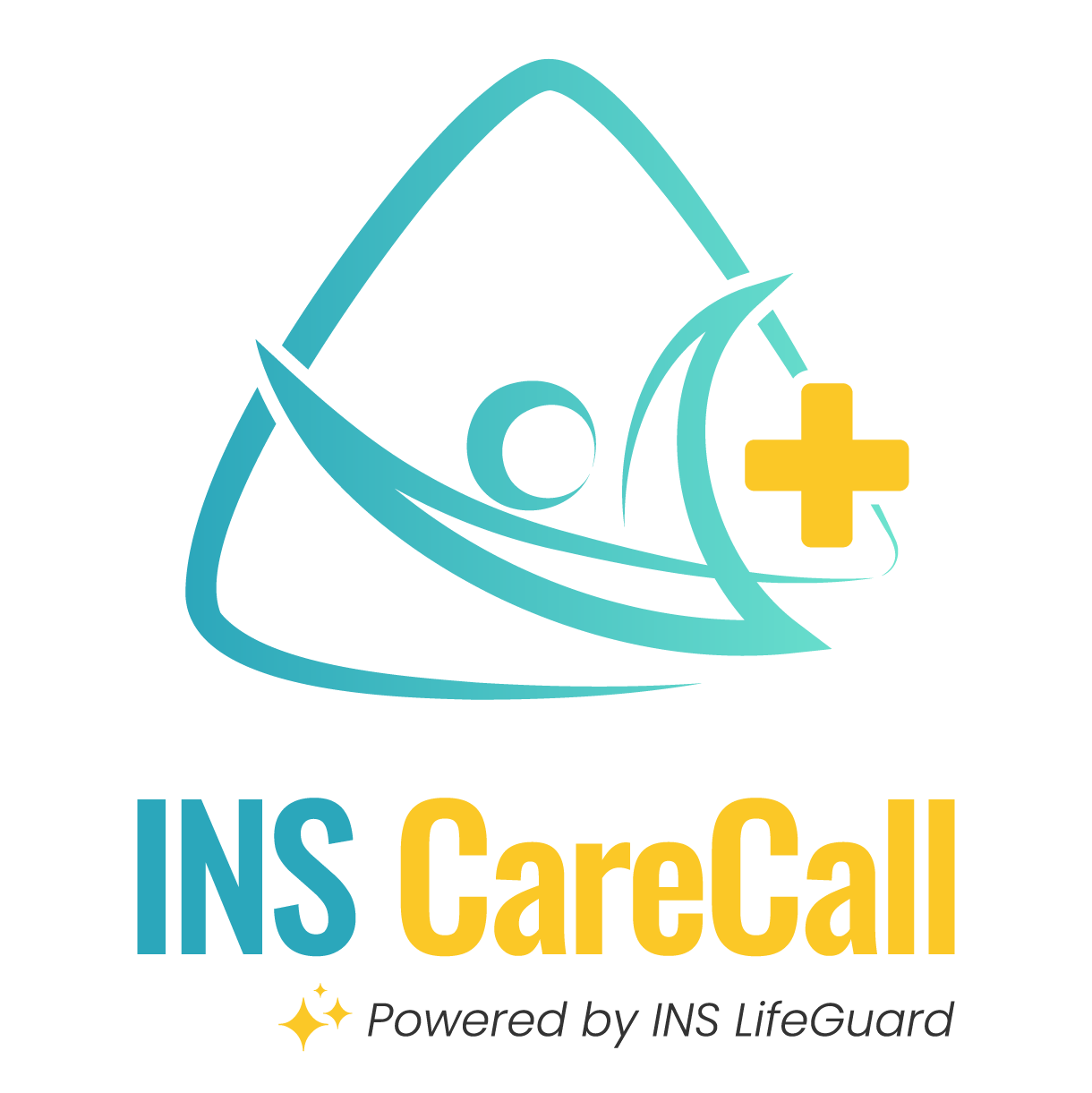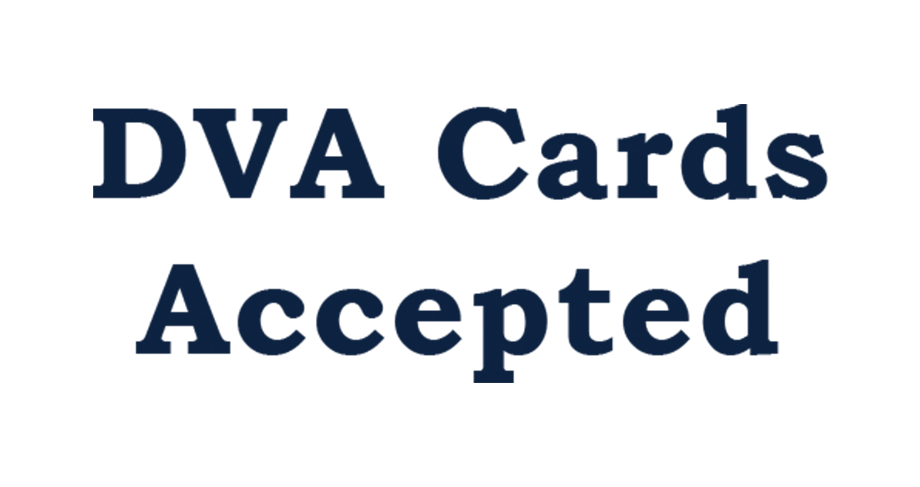INS LifeGuard
Frequently Asked Questions
INS LifeGuard is one of Australia’s leading providers of medical monitoring, emergency response, and mobile alarms that ensure users remain safe and secure.
Our products are designed to offer a wide range of solutions to meet your needs, from easy to install domestic units, on-the-go personal alarms to fully integrated telecare and telehealth systems for villages and housing organizations.
Below are some questions we are often asked.
General Service FAQs
-
Why choose INS over any other Personal Response system provider?
All calls are answered by trained emergency responders who are also highly qualified and experienced healthcare professionals — including Registered and Enrolled Nurses. This level of clinical expertise is exclusive to INS LifeGuard. Our team doesn’t just respond to emergencies; they can assess, triage, and provide immediate medical advice when it matters most. We don’t just meet Australian Standards for medical monitoring — we exceed them, operating under the more rigorous requirements expected of registered healthcare providers. Learn more ...
-
Who gets notified in an emergency?
In an emergency, we’ll follow the village protocols (for village residents), and summon Emergency Services (police, fire brigade, or ambulance) depending on the situation. With your permission, we’ll call the nominated Emergency contacts provided on your Client Information Form, and/or the Village Manager, if you’re a village resident.
-
How will I learn to use the alarm system?
Upon installation by INS, our technician will carefully explain how the device works. If self-installed, INS will include supporting documentation in the Welcome Pack to assist you throughout the installation process. Every client receives a User Guide which outlines the functionality of the device. Should you require further assistance at any time, simply press the HELP button (either on your wrist or pendant transmitter, or on the device itself) and you’ll be connected to our nurses who can answer any questions you may have. Alternatively, you can call us on 1800 636 226 at any time.
-
How can I be sure the system is working?
We encourage you to test your system just to ensure that everything is working fine. We recommend this be done at least monthly. Testing involves simply pressing the HELP button (preferably on your wrist or pendant transmitter). When the nurse answers, just advise them that you are testing. If at any time you feel there may be a problem with your system, simply call 1800 636 226 and speak to our friendly nurses for assistance.
-
If I'm not near the phone when I press the pendant, can I still be heard?
If you are in another room, the alarm should still work. On installation, our technicians perform a range test to ensure the system works from every room. If self-installed, INS recommends you test the system by following the instructions included in the Welcome Pack. This will help you to identify any potential limitations.
If you have the LifeGuard SmartHome IP Dialler or LGX, you can add our Range Extender to extend the range of your transmitter. Alternatively, you can add our VR Call Point to any room. This clever device is voice-activated, so you can either say "Help Me" or press the button to triggger an alarm. We recommend regular testing as coverage can change over time.
-
What is the range of the wrist or pendant transmitter?
All transmitters are manufactured to comply with Australian Standards AS 4607. This includes a range of up to 50 metres in open space (depending on the type of transmitter). The actual range of the pendant should be tested in the home to confirm coverage area. Please note that range is subject to a number of factors including the type of building materials used in your home and environmental factors. We can also supply options to extend the transmitter range to larger areas around homes.
-
Will my transmitter work when I'm outside my home?
INS does not perform any testing of the transmitter outside the home. As such, we cannot guarantee they will work outside and recommend they be used inside the home only. However, we do offer range extenders that can boost the coverage, and mobile alarm systems that can be used outside or when you’re away from home.
-
Can I wear my pendant in the shower?
Our Standard Transmitter and Fall Sensor are both designed to be water resistant. You can wear them safely while showering, and we actually encourage this practice to ensure you can call for help if you happen to slip and fall. However, please avoid submerging them in water; they are not suitable for swimming or bathing.
-
Will my pendant interfere with my pacemaker if I wear it around my neck?
No. Our standard transmitter has been tested in accordance with AS/NZS 61000.6.3 standard 2008 for EMC (Electromagnetic compatibility) and has been certified as compliant.
-
How will emergency personnel get into the home?
Our nurses will provide the code to emergency personnel if they are called. If you don’t have a security key holder, one of your nominated contacts should have a key to your home and live close enough to meet emergency services at your door in an emergency.
-
What happens if the electricity goes out?
Our units have a battery back-up that will operate the unit in the event of a power outage. When the power is restored, the battery automatically recharges and is then ready for any additional power outages. INS recommends you keep the unit plugged in at all times to ensure the battery is always fully charged. That way, if there is a power outage, the battery will last for up to 38 hours.
-
What happens if I fall over at night?
Just press your HELP button – our call centre is staffed by qualified nurses and other healthcare professionals 24 hours a day, seven days a week.
We'll call out to you over the speakerphone in your unit, and send whatever help is required. If you can't respond, we'll summon an ambulance immediately.
-
What will happen if I accidentally press my pendant and send an alarm?
You can press the cancel button on the device. If you have the SmartHome IP Dialler, the cancel button appears on the touch screen once you have activated an alarm, either from the base unit or the pendant. Should you not cancel the alarm in time, it will send the alarm and a nurse at INS LifeGuard will respond. Simply advise the nurse that it was activated accidentally and that no assistance is required.
However, we recommend you do not cancel the alarm and just let it go through. This can then be treated as a test alarm, thus confirming that your device and pendant are working correctly. In fact, even if you do cancel the alarm, our nurses will still check on you just to be sure you're OK.
-
Can I set up the unit for my loved one, or does it have to be professionally installed?
Our units are quite easy to install, so you can save money by installing it yourself. Detailed instructions are included in the Welcome Pack, and you can also access them by clicking the link below corresponding to your unit. However, we can arrange for one of our qualified technicians to handle the installation for you, if you prefer.
-
What if I wish to move the unit within my residence?
INS recommends not moving your device, as diagnostic tests were performed during installation to ensure the best network connectivity in its present location. If you must move your device, we ask that afterwards you perform a test from your wrist or pendant transmitter to ensure the alarms are still received by our call centre. Please advise the nurse you have moved the unit and are testing it.
-
What if I move to a new address?
We can transfer your system to your new address. Just give us as much notice as possible so we can update your file with the new information. Then simply connect the system at the new address, and press the HELP button to test the unit. Our nurses will respond and confirm that everything is working properly.
-
Where is the response centre located?
Our Emergency Response Centre is located in New South Wales, Australia. It operates 24/7, including all public holidays – so we’re always available when you need assistance.
-
How much does it cost?
There is a one-off establishment fee to install your INS equipment and establish the monitoring service, but it can be reduced if you’re able to self-install (it’s easy and we provide instructions). An ongoing monitoring fee provides 24/7 access to the experienced TeleHealth Nurses in our Emergency Response Centre, as well as our chat line / medical info line. Various plans are available – you can pay quarterly, half-yearly or yearly. Please call 1800 636 226 for more information – our operators would be happy to discuss the fees with you. Alternatively, you can visit our online store for more information.
There are no hidden costs, no long-term contracts, and you may discontinue the service at any time. And unlike other providers, once you are with INS, all calls made to INS LifeGuard from the alarm system are free!
DVA Beneficiaries or residents of South Australia may be eligible to receive their Personal Response System at no cost. Call us on 1800 636 226 to learn more.
-
Can I have the monthly payment charged to my credit card?
Yes. Credit card payments can easily be set up when your service is started.
-
Will activating my INS alarm system mean higher phone bills?
No. In fact, our newest alarm systems do not use any telephone line. They work via a SIM card over the mobile network.
-
How often should I test my alarm?
INS recommends testing your medical alarm monthly. Testing involves simply pressing the HELP button, preferably on your wrist or pendant transmitter, if you have an in-home system.
This not only ensures your alarm is working, but also that you're familiar with it and know how to trigger an alarm if you should ever need to. It's also a great opportunity to say hello to our friendly staff. To help you remember, we suggest you use the day of your birth as a reminder -- e.g. if you were born on the 10th of the month, then test the system on the 10th of every month.
For further information, call 1800 636 226 or email us.
LifeGuard SmartHome LGX FAQs
-
Does the LGX meet Australian Standards?
YES! The LifeGuard SmartHome LGX Dialler has been tested and certified to comply with AS 4607:1999.
-
Will the transmitters from my IP Dialler work with the LGX?
Yes, all of the transmitters that work with our SmartHome IPD will also work with the SmartHome LGX dialler.
-
What transmitters work with the SmartHome LGX?
Transmitters that work with the SmartHome IPD also work with the SmartHome LGX. We have many options available. Please see this Knowledge Base article for a full list and descriptions of each.
LifeGuard SmartHome IP Dialler FAQs
-
Does the IPD meet Australian Standards?
YES! The LifeGuard SmartHome IP Dialler has been tested and certified to comply with AS 4607:1999.
-
Can I connect my device to the nbn™?
Yes, the IPD can be connected to the nbn™ via Ethernet or WiFi. If connected this way, the SIM card will function as a back-up in the event the nbn connection is not working for any reason.
-
What is the function of the handset on the IPD?
The handset was provided for clients who used our optional INS Telephone Service. Since this device is not connected to a traditional phone line, it could only function as a telephone when this service was active. Regrettably, this service is no longer available.
We kindly request that you refrain from picking up the handset after pressing the HELP button on your alarm system, even for testing purposes. It is crucial that we verify the unit's functionality while on speakerphone. In case of an emergency, if you are unable to reach the unit, rest assured that you can still communicate with us, and we can still assist you.
-
How do I read notifications received on my device?
Notifications can be sent by INS LifeGuard if there is information we feel you should be aware of, or as a result of tasks and reminders that you’ve asked us to set up for you. They can also be sent by Village Management if you are a village resident.
Notifications will initially pop in front of the main screen. Tap them to read the full message. The notifications will go away once you’ve read them, and eventually disappear on their own.
Previously received messages can be viewed by tapping the orange Notifications button on the home screen, which has a number in it to indicate whether there are any unread messages. A list of previously received notifications will display, and you can tap any notification to read the full message.
-
Can I increase the size of the text on my device?
Unfortunately no, there is currently no way to change the text size programmed into the system.
-
Can I change the times for the Night Time Window when the screen is dimmed?
Yes. The screen on the LifeGuard SmartHome IPD will turn off between the hours of 9 PM to 6 AM. This is simply so the light from the screen doesn’t disturb you in the evening. The screen will automatically wake if you trigger an alarm. If you would like to change the hours of the Night Time Window, simply contact INS on 1800 636 226 and our staff can adjust that for you.
Please note that the Night Time Window does not affect the SmartHome IPD emergency functions. The alarm system will still work when the screen is dimmed.
-
There's a message on my device that reads "No Subscription" – what does that mean and how do I remove it?
This notification appears on the IPD screen if one of the four coloured boxes on the right of the screen are touched (e.g. My Home, My Security, My Concierge, or My Health) and you have not subscribed to these services. Please be assured this message does not mean that your alarm system is not working properly.
To dismiss this notification, simply press OK on the screen and the message will disappear. If you are unable to dismiss the message, simply press your HELP button or call 1800 636 226 for assistance.
Village Management FAQs
-
What is the process followed when responding to alarms from our residents?
INS has developed a diagram that outlines the entire process, including how we comply with Australian Standard AS4607, which governs Personal Response Systems. You can view or download this diagram by clicking the link below.
INS Emergency Alarm Response Process
Of course, INS will always follow your particular village protocols. If you have access to the LifeGuard Manager's Portal, you can update your protocols directly at any time. This innovative, secure web portal also allows you to update yor residents' details (with their permission), as well as run reports, broadcast information, and much more. To request access to this portal, simply send us an email.
-
How do I update resident details held by INS?
You can request access to the LifeGuard Manager's Portal. This innovative, secure web portal allows you to update your residents’ details (with their permission), as well as run reports, broadcast information, and much more. To request access to this portal, simply send us an email.
Residents who use our INS LifeGuardian® app can easily update their own information at any time directly in the app.
We also offer the LifeGuard Client Portal, which your residents can request access to for no charge. This empowers them to update their own information at any time.
-
How do I move a device from one unit or villa to another within the same village?
Please contact INS prior to moving the device. INS must be advised of both the old and new address so we can update the information in our system to ensure everything works properly.
All devices are pre-programmed to an individual unit, villa or apartment with a specific ID code, and they cannot be moved to another residence without first informing INS.
For more helpful infformation on procedures for adding or changing village services, please consult the INS LifeGuard Manager's Guide.
-
If I require a replacement device, how long will it take to receive it?
Depending on your location, the replacement device will be posted via either Australia Post or a contracted courier. The standard time frame is 14 business days from your initial request. Please Note: Once dispatched, INS does not have any control over these delivery services. If you do not receive your order within this time frame, please contact INS on 1800 636 226 and a customer service officer will investigate and get back to you.
For more helpful information, please consult the INS LifeGuard Manager's Guide.
-
What items are included with the replacement device?
It depends on the reason for the replacement. For a new base unit, you will only receive the base unit itself as a replacement. The cords, antenna and wrist or pendant transmitter from the old device will need to be used for the new device when it arrives.
The old base unit will then need to be sent back to INS using our reply paid address: Return Paid 485, INS LifeGuard, PO Box 485, Unanderra NSW 2526.
If the old device is not received by INS within 14 days of receipt of the new device, then an invoice will be generated and you will be billed for the full cost of the new device.
For more helpful information, please consult the INS LifeGuard Manager's Guide.
-
Where will I find Terms & Conditions as well as Warranty information?
Our Terms & Conditions can be found here. The warranty can be found in the back of the User Guide for your particular device.
-
Resolving Device Issues Reported in the Manager's Portal
Device issues can be monitored directly through the Manager's Portal, or you may configure automated notifications to be dispatched via email or SMS. Please be advised that the timing of these automated notifications may vary based on the specific monitoring hardware in use, and their successful generation cannot be guaranteed.
For more information about the device reports available in the Manager's Portal, please see our related Knowledge Base article.
-
What User Roles are available in the LifeGuard Manager's Portal?
We've added multiple User Roles to provide greater control over feature accessibility for your staff. For more information about the various roles and what access they have, please see our related Knowledge Base article.
Mobile Alarm FAQs
-
Do you offer a mobile alarm app for my phone?
Yes! INS LifeGuardian® is your ultimate health and personal safety companion.
INS LifeGuardian® is an all-in-one personal health and safety app. INS LifeGuardian® integrates cutting-edge technology with 24/7 nurse support. Perfect for those with medical conditions, lone workers, or anyone wanting peace of mind.
Much more than just a mobile alarm, it has advanced safety features and proactive health monitoring that can help prevent emergencies. Experience all the benefits of INS LifeGuardian® with our free trial. Download the app on your Android or Apple device today and embark on a journey to empowered well-being. Take your safety and health into your own hands. Join the INS LifeGuardian® community and discover a world where help is always within reach.
For more information, please click here.
-
How do you locate someone using a mobile alarm?
Built-in GPS locators ensure we’ll be able to speak to you, locate you, and send assistance – even if you’re not able to respond. For self-monitored mobile alarms, you can use the GPS function to locate the user and track where they’ve been, which can be very useful if you’re having trouble contacting them, or for those who suffer from cognitive issues, such as dementia, who may be prone to wander.
-
Why isn't INS receiving my health data?
Circumstances beyond our control may prevent the timely receipt of your health data by INS LifeGuard or the INS LifeGuardian® app. These include, but are not limited to, lack of an internet connection, Bluetooth connectivity issues, permissions not being granted for data sharing, low device batteries, device storage limitations, disabled background app refresh, Apple ID or iCloud syncing errors, interference from third-party apps, regional restrictions, or geofence limitations. Additionally, Low Power Mode on your iPhone, which reduces background activity, and instances where the Apple Watch or Wear OS device is not worn, may also delay data transmission. Device-specific limitations, such as the Pixel Watch not supporting blood oxygen (SpO₂) monitoring, can also impact the availability of certain health data.
INS is not liable for delays or interruptions in the receipt of health data caused by these or similar factors. We recommend ensuring your devices are fully charged, connected to the internet, updated to the latest software versions, and appropriately configured to minimise disruptions. If you encounter ongoing issues, please contact our support team for assistance.
-
How does the LifeGuard SmartTracker work?
It works using the same cellular technology as a mobile phone, but without the complicated features. The user can simply press a button to send an alarm. It also functions as a fall detector, has a docking station for easy charging, and is waterproof IPX6, so it can be safely worn in the shower.
-
How much do the mobile alarm systems cost?
There are various mobile alarm options available, and you can see them in our online store.
For more information, please call 1800 636 226 and speak to our friendly staff.

Want to learn more about our personal alarm systems and services?
Speak to a member of our friendly team or request a call back.