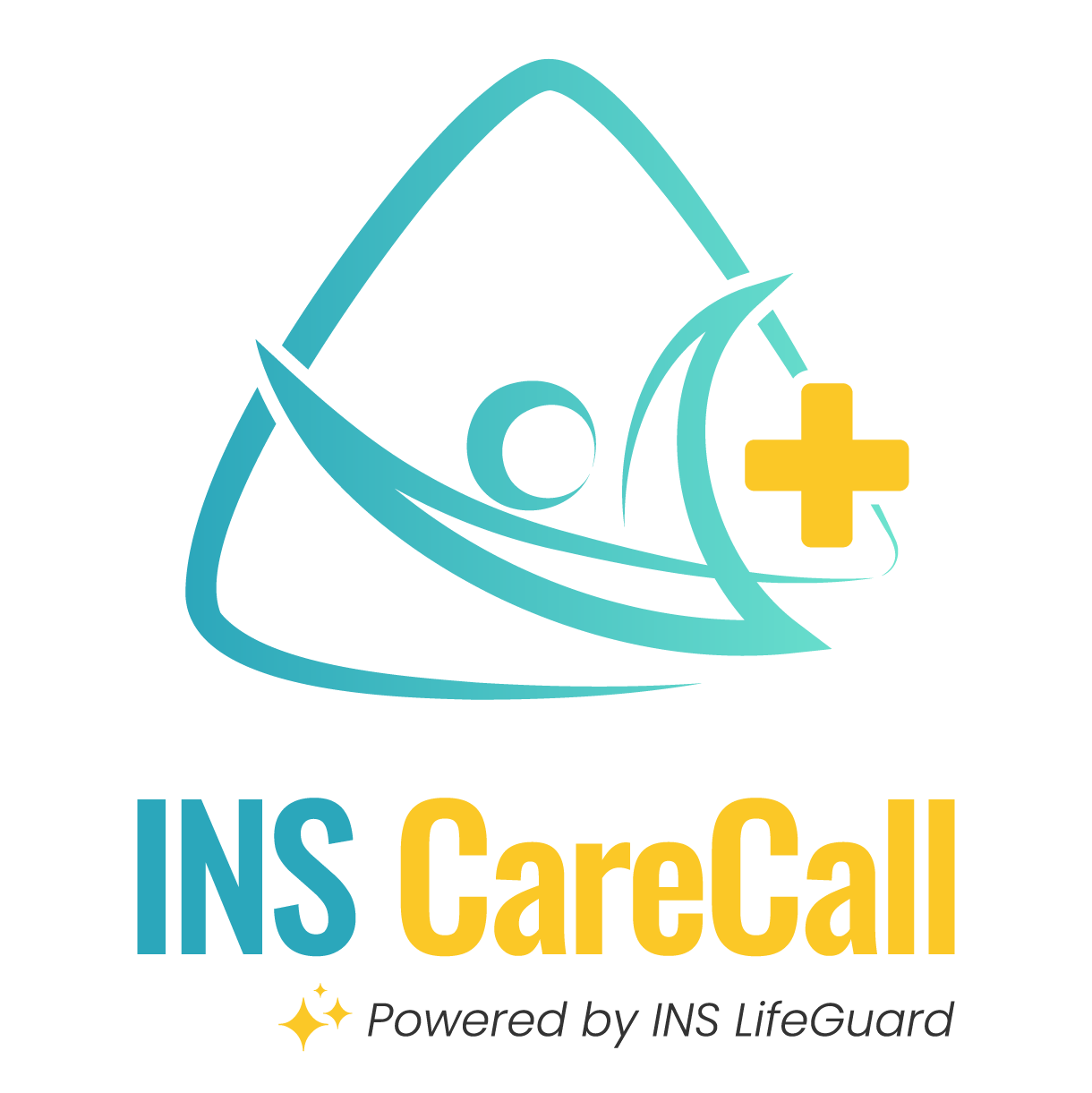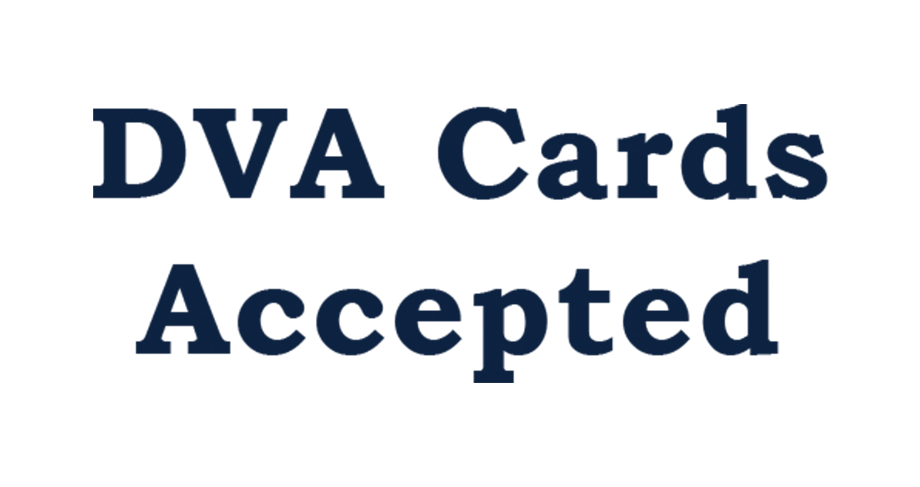Have a Question?
Introducing the INS LifeGuardian Connect® App

At INS, our commitment is to support safe and independent living. Our mindset will always be to work diligently and continue to develop solutions that make independent living more comfortable, manageable and safer.
We understand the importance of being able to check on the ones you care for just to make sure that everything’s okay, especially if they live alone. We also understand that carers may need additional tools to improve their ability to provide adequate support. That is why we have included the INS LifeGuardian Connect® app in our suite of products and services.
What is the INS LifeGuardian Connect® App?
The INS LifeGuardian Connect® app provides peace of mind to family or carers and is compatible with the LifeGuard SmartHome LGX, SmartHome Mate, or INS LifeGuardian® App.
When connected the INS LifeGuardian Connect® app allows clients’ families and carers to conveniently check health status, and whereabouts, view or change information and set alarms – and even receive alerts if anything is out of the ordinary happens.
Key Features
Communication made easier
With the INS LifeGuardian Connect® app, you can easily and conveniently call any of the compatible INS LifeGuard devices from the app itself.
It also comes with a video call function to and from the SmartHome Dialler that allows you to have a face-to-face conversation with the client so you can see with your own eyes that they are doing well and fine.
This simplifies communication between the client and the family, the carer or the village manager.
Get alerts when certain events occur
Get instant alerts from INS LifeGuard notifying of urgent events. Alerts can be sent straight to the INS LifeGuardian® app for personal activity monitoring. Family and carers can set rules to send alerts about specific events.
For example, an alarm can be set for when the client hasn’t left their bedroom at a certain time, or an alarm for when the client doesn’t enter an area at a specific time interval. This allows you to detect changes in behaviour and provide timely health care interventions to the client.
You can also receive alerts indicating the status of the SmartHome IPD battery. This gives you enough time to remind the client to charge the device so that your communication with them isn’t hampered.
Set Geofence alerts and location requests
Using the INS LifeGuardian Connect® app, you can set Geofence alerts so that you can get immediately notified when the client enters or leaves a designated area.
This feature is useful if the client tends to wander and get lost, as being notified immediately gives you the ability to take swift action to keep the client from harm. It’s also an excellent personal safety feature for lone workers or people who are isolated. The alarm history can be viewed from the app.
This feature is only available for clients who have LifeGuard Mobile Alarm products, including the INS LifeGuardian® app.

View vital signs and reports anytime
Vital sign readings recorded by the client (including blood pressure, pulse and BSL) can be delivered to you in the form of alerts.
The client’s vital sign reports can be viewed anytime from the INS LifeGuardian Connect® app, including the last test done. This enables you to closely monitor their medical condition and intervene when necessary.
Set notifications, prompts, reminders, and more
With the INS LifeGuardian Connect® app, you can set notifications and appointment reminders on the client’s SmartHome systems. This is helpful for ensuring medications are taken on time and that they don’t miss an important appointment, such as a visit to the doctor.
You can also set “I’m OK” activity prompts so you know they are fine. That way, you can have peace of mind knowing that the client is safe and sound.
Security and in-home activity monitoring can also be turned off from the app at any time. This can be helpful for preventing false alarms and unwanted system activations.
How to Access the INS LifeGuardian Connect® App
Accessing the INS LifeGuardian Connect® app is easy. Simply download the app from Google Play or the App Store (iOS version requires iOS 13 or higher), open it, and enter your mobile number to begin the registration process. You need to be one of the client’s emergency contacts in order to successfully register.
Before you can use the features listed above (access confidential client information, receive alerts, view vital sign readings, etc.), the client needs to give you authorisation via their alarm system. Once authorisation has been granted, you can start using the INS LifeGuardian Connect® app and all of its features.
Get the INS LifeGuardian Connect® App Today
The INS LifeGuardian Connect® app is the perfect tool for those who want to ensure that the people they care for can continue to live safely and independently at home or in the community.
Whether you are a family member or carer the INS LifeGuardian Connect® app along with the LifeGuard emergency response devices and services are here to simplify your life and make sure those you care for live independently, are safe, secure and healthy.
Find out more by calling 1800 636 040 or visiting our website here.

About
INS LifeGuard is the only 24/7 nurse on-call personal and medical monitoring in Australia. We provide monitoring technology for both in the home and on the go and can also monitor other provider's equipment. Our services are suitable for anyone wanting support to stay independent such as the elderly, those with medical conditions and disabilities plus enhancing safety and security for lone workers.